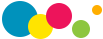An archive for emails and chats
Control how long your email messages and on-the-record chats are retained. Specify policies for your entire domain or based on organizational units, date ranges and specific terms.
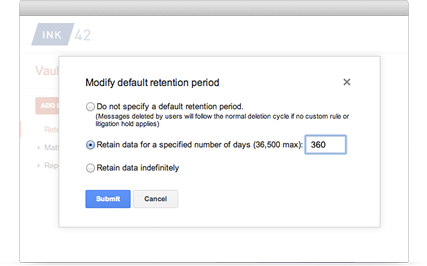
Google-powered search to find content quickly
Find and retrieve valuable information, even from closed accounts. It’s a smart way to gather what your legal team needs and prevent data loss from employee turnover.
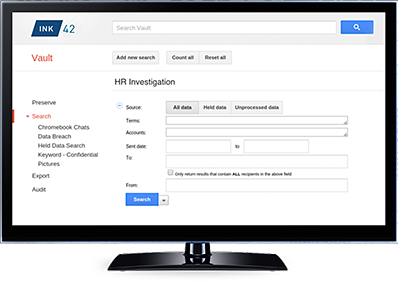
Legal holds to preserve information
We hope it never happens, but your business may face a lawsuit someday. Vault keeps you prepared by letting you preserve users’ Gmail data beyond standard retention periods.
Easy exporting to standard formats
Export messages retrieved through search to standard formats for additional review. You can export results for any licensed account.
Audit reports to keep track of activity
Track user activity within Vault. Robust audit trails let you see searches, message views, exports and more.
Top questions about Vault
What is eDiscovery?
Electronic discovery, or eDiscovery, is the process of seeking and finding information in electronic format. It is done in response to legal matters and investigations.
What happens to data in deleted accounts?
If you delete a user, all data associated with the user's account will be removed from Google. As a best practice, Google recommends suspending user accounts instead of deleting them.
How do I purchase Vault?
Google Vault is included with G Suite's Business and Enterprise editions. If you're signed up for the Basic edition, you can upgrade to the Business or Enterprise edition from within your Admin console.